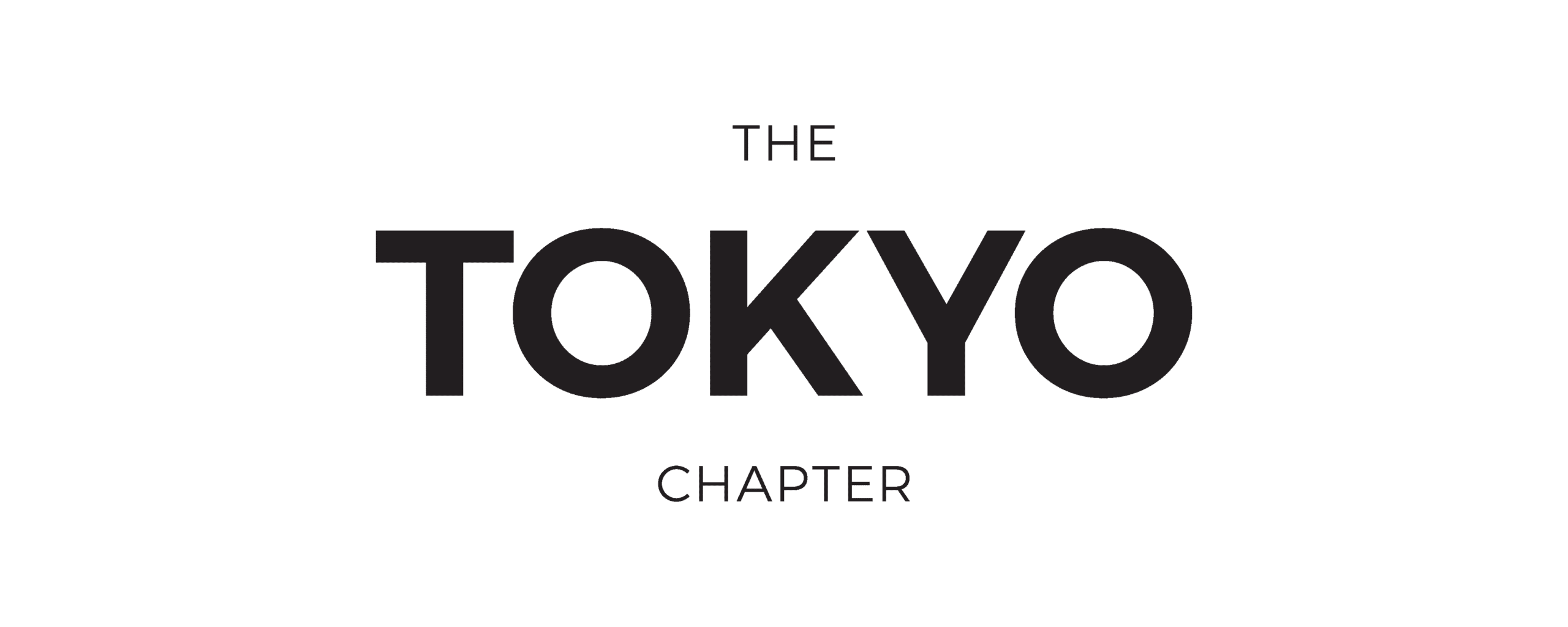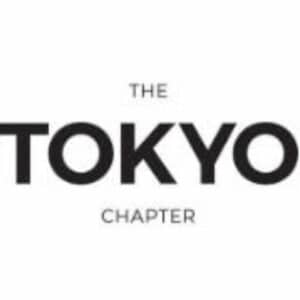Okay. So I have travelled extensively in Japan and have met many, many different types of tourists here.
It sounds so harsh but….. I really don’t care if you managed to climb Kilamanjaro with one spare pair of jeans and a bar of soap.
You need internet here in Japan to make the most of your adventures.
You need to be able to get “lost” but still not miss a major event or a sightseeing hotspot. Wandering is so much fun and so much MORE fun if you can then retrace your steps to the station without stress or concern.
Please note that this blog post contains a discount and affiliate link for my favourite portable wifi provider in Japan.
I receive a small commission, at no additional cost to you, when you click through and make a purchase via the link here .
Japan Wireless also have an option now for esims so you also don’t need to pick up or return a box at all – you just pay on their site and receive a QR code and off you go! Please use their “e-sims supported phones list” before making a purchase – the list is easily found on their homepage.
You may want to use the google maps or navitime to work out train times.
It makes it so much easier to look up secret spots or quickly change routes throughout the day.
Also, Japan doesn’t work in streets and numbers. Addresses are measured in segments of blocks so you may not easily find your restaurant or accommodation without it.
It would seriously limit the valuable time you have if you’re not totally connected.
Free wifi isn’t available in every part of the city so to save you jumping between hotels, Starbucks and McDonalds, I’d go for a wifi pocket rental at the airport or organize a deal with a phone provider at home first.
The bullet train and metro wifi is also not very reliable – even when standing on the train platform.
I prefer to use portable wifi over a SIM card as I can then also use the same box for my iPhone and laptop computer AND the kids can also connect on their iPads and watch a different movie at the same time!

I, personally, always use the company Japan Wireless to book portable wifi and they were great. I love that I can collect it from one airport and return to another – I have used this company four times now and have been so happy.
I always book it ahead of time but it is also possible to have a last minute delivery to a hotel.
For a discounted rate, you can use my Japan Wireless discount by clicking this link (discounted amount is 25%)
When you collect your wifi package from the post office within the airport terminal, after you arrive, inside the bag is a charger cord, international adapter, the wifi box and a portable charger box. Also included is a return envelope to slip it all into and place in a post box on your way back to your home country ( don’t forget to do it before you go through security.) It is all just so easy ( which is exactly why I keep going back to this company – the customer service is fantastic and professional and the internet, itself, is extremely reliable.)

Please note that this blog post contains a discount and affiliate link for my favourite portable wifi provider in Japan.
I receive a small commission, at no additional cost to you, when you click through and make a purchase via this Japan Wireless 25% off link.
Japan Wireless also have an option now for esims so you also don’t need to pick up or return a box at all – you just pay on their site and receive a QR code and off you go! Please use their “e-sims supported phones list” before making a purchase – the list is easily found on their homepage. Click here for a 10% discount on your esim.